Info
How the challenge will work
Select topic
Who can take part?
All participants aged from 14 to 19 years on the day of the challenge (21st March 2024).
I’m aged between 16 and 19. Which challenge can I take part in?
You can choose the challenge you prefer based on your coding skills. To see if the level of the challenge is right for you, take a look at the Training problems.
If I register on the platform, am I registered for the competition?
No. To play on 21st March, you need to join a team, create your own, or join the random queue. By registering on the platform, you’ll get updates on upcoming online challenges.
When does registration close?
You can register until 20th March, 23:59pm, CET.
Is there a registration fee?
No, this coding challenge is completely free!
I've registered, but I have no teammates. What can I do?
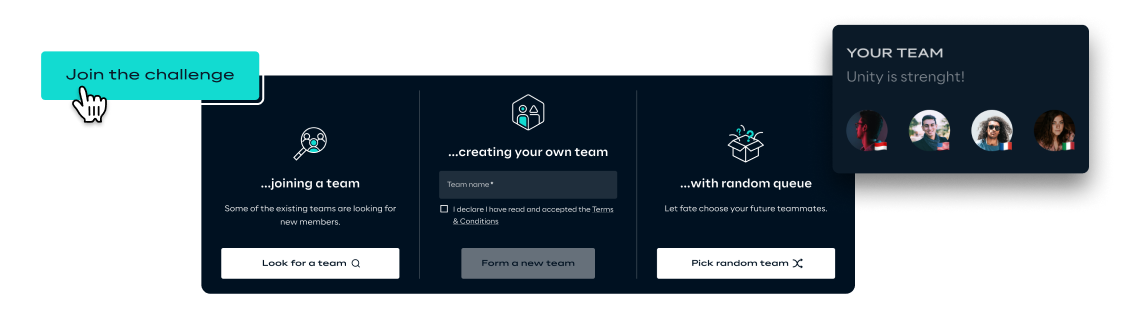
Once you’ve registered, you can join a team, form one, or ask for the ‘random queue’ to assign you one. If you join the random queue, you’ll receive an email with the name of your team before the challenge.
Alternatively, you can join our Discord Server in order to find participants to play with.
How can I form my team?
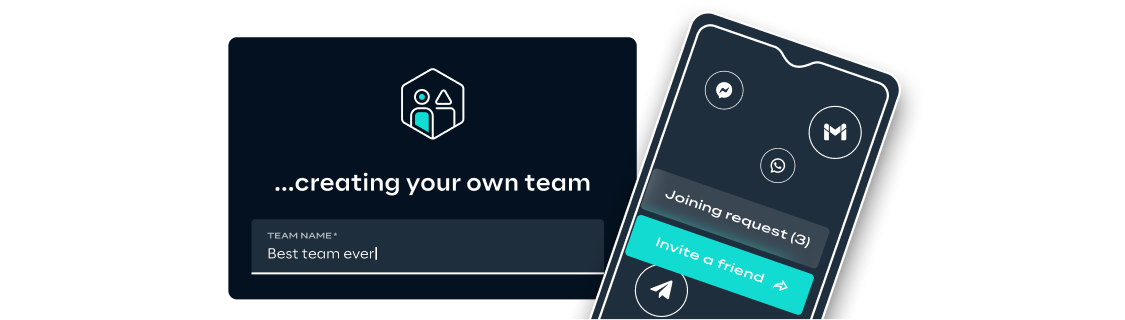
You can create your team during the registration process. To form your team, log in to the Reply Challenges platform, click the “Team up” button and select “Create new team”. Once you’ve formed a team, you’ll see it when you log in to the platform. You can also choose a team name and invite your friends. Just fill in their email addresses and send the invitation. Remember, Replyers play a challenge reserved for them. Mixed teams are not allowed.
I don't want to form a team, what can I do?
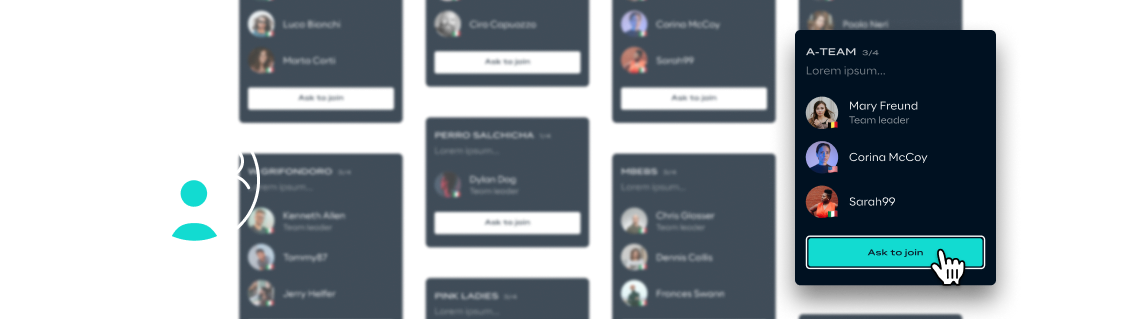
No problem. You have until 20th March at 23.59 to join someone else’s team or ask for the ‘random queue’ team assignment. If you join the random queue, you’ll receive a mail with the name of your team before the challenge.
Alternatively, you can join our Discord Server in order to find participants to play with.
How many people can be in a team?
Your team can have 2 - 4 people. A team cannot consist of one person, so remember to invite friends or colleagues to join your team or join the ‘random queue’.
How do I change my registration details?
To update your details at any time, log in to your profile and click “Edit profile”.
Can I change who's on my team before the challenge day?
Yes, but not once the challenge has started.
How do I cancel my registration?
Please send your cancellation request to challenges@reply.com.
Does the school or class have to register?
No, the challenge is open to individual students. They will need to register as an individual, and then form a team made of 2 - 4 members.
Do team members have to be together during the challenge?
No, teams can be in different towns, cities or countries during the challenge.
Does the school have to provide a space for the challenge?
No, but it could be done if a teacher or school wants to.
Can we train for the Reply Code Challenge Teen Edition?
We strongly recommend you practice before the challenge. You can train by trying the past training problems. That way, you can better understand the type of challenge you might get and how to submit solutions.
Which programming language should I know and use?
You can use any programming language to solve the problem.
How do we access the training problems?
Just visit the archive of the Code Challenge Teen Edition to find all the problem from past editions. Here you can upload as many solutions as you want, as many times as you want. The training problem submission works just like the real challenge, except you’ll play alone and not in a team.
Will I see a score when I submit a solution in sandbox mode?
Yes. You’ll see a list of scores for all your submissions.
Will there be a leader board in the training area?
No, but you’ll see your submission scores.
What browsers are supported?
The platform supports the latest version of Chrome, Explorer, Firefox, Microsoft Edge and Safari. If you’re not sure what version you have, check here.
Something's wrong with the platform. What should we do?
Try reloading the page, then try clearing your cache and cookies. If you’re still having problems, message the Reply Code Masters on chat or email challenges@reply.com.
What are the other computer/technical requirements?
You’ll need your own computer with an internet connection.
What programming language and tools can we use?
Just like most coding challenges, you can use your favourites.
How does the challenge work?
The challenge consists of five algorithm-based problems. Each problem requires solving five different input files of increasing difficulty. The platform will automatically generate input files for each problem as soon as a player clicks on the button to generate the input.
To help teams better understand each problem, we’ll publish the statement (detailing the problem to solve), some helpful assumptions, the input/output format, and some examples of correct input/output combinations.
When will you publish the problem?
On 21st March, at 4.30pm CET, we’ll publish the problem statement on the challenge platform. It will include the input files you can download from the challenge platform, where you’ll also submit your team’s solution files.
How much time do teams have to solve the problems?
Teams have four hours to solve all 25 inputs, from 16.30 CET to 20.30 CET.
How much time do we have to solve each problem?
Once an input is generated, teams have limited time to solve it and upload their submission. We’ll tell you how much time you have to solve each input, which will be no more than a few minutes.
What if we have a question about the problem statement?
You can ask for clarification from the Reply Code Masters during the challenge via chat.
Can I consult online material?
You can use publicly released libraries and tools, but your team must develop original code to generate your solution. There are no restrictions on the type of development environment or programming language you can use.
How do we upload a solution?
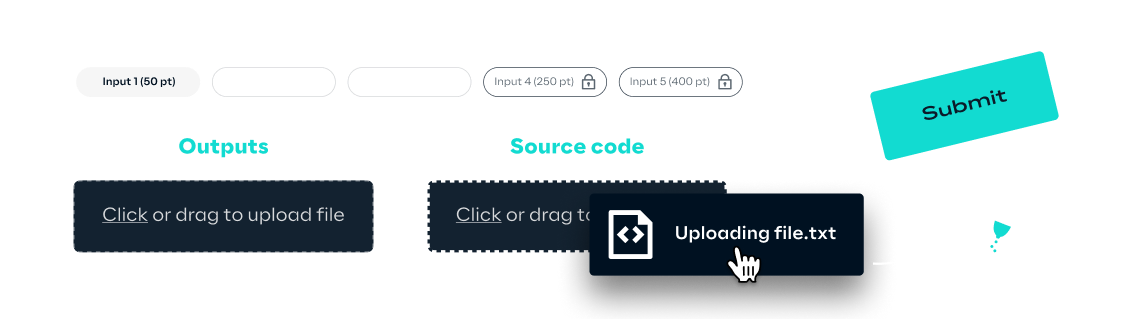
Your team submits solutions through Reply’s challenge platform.
Your team submits solutions for each input by uploading a text file to the challenge platform. A solution is made up of one output file for each input and source file.
The uploaded source code is not executed during the challenge, but the Code Masters may inspect it at any time. The platform provides confirmation of output validation and the related score. Once you upload a submission, the input file will expire.
How many solutions can we upload?
Teams can request an input as many times as needed until they provide the correct solution. Each new input is different from the previous one. Teams can only solve the final input if they’ve solved all the previous ones.
For the last input of each problem, the platform won’t show the validation result in real-time. Instead, it will provide feedback only on how correct the format of your output file is. We’ll reveal these input scores at the end of the game, and update the leader board accordingly. In this case, the platform will consider only your latest submission, even if it does not solve the problem, though you can request/submit as many inputs as you want.
What should our source code look like?
Every submission must include a file containing the source code of the program you developed to generate the output. Each source code file must be an ASCII plain text file or an archive of ASCII files. Each output file must be an ASCII plain text file. All input files will be an ASCII plain text.
Can we use any development and execution environment?
Yes, there are no restrictions on the type of development environment or programming language you can use.
Where can I run the code to test my solution?
During the competition, you write programs to solve a task and submit the results as a text file to the challenge platform. You’re responsible for compiling and running your code on your own computer(s).
Will I see a score when I submit a solution?
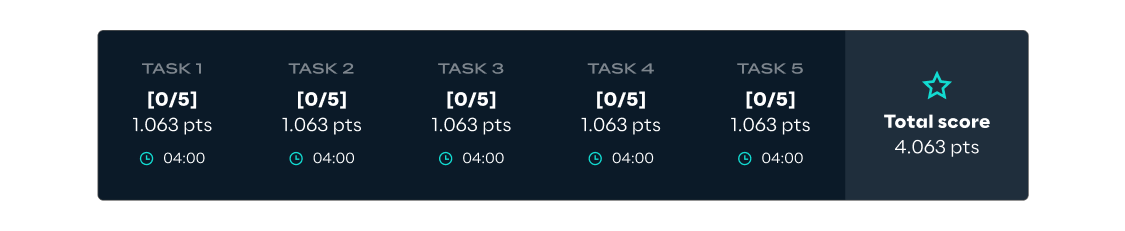
Yes. You’ll see a list of scores for all your submissions.
When is the leaderboard updated?
The challenge platform has a regularly updated leaderboard, showing how teams are performing. It will freeze 30 minutes before the challenge ends.
Can I use the AI during the challenge?
Yes, you can. Plus, you and your team can also get up to 600€ (150€ each member) if you do.
How to join the AI-leaderboard?
During the competition, feel free to use any AI tools and prompts you want to optimise your solution.
After the competition, you will have 24 extra hours to answer some questions about the prompts and the approach used via a form on your challenge page.
How the AI scoring will work?
All the AI League submissions will be pre-evaluated with the help of the AI. The Code Masters will then select the best 5 teams who will get the prize.
The criteria for the selection will take into account:
1.Level of speed and efficiency obtained thanks to AI tools
2.Level of experimentation and originality
3.Completeness and level of detail in answering the form
Can I join the AI League even if I got a low position in the main leaderboard?
Yes, there is no relation between the AI League and the main leaderboard.
Please refer to the T&Cs for further details.
Which are the prizes in the AI League?
Each team can get up to 600€, 150€ each member of the team. The Code Masters will reward the best 5 teams.
Who wins?
At the end of the challenge, the Reply Code Masters review and validate the scoring submission from top-ranked teams on the leaderboard. The Reply Code Masters’ decisions regarding the rules of the coding competition are final and indisputable.
When will you announce the results of the Reply Code Challenge Teen Edition?
We’ll publish a full list of results and notify all finalists no later than one week after the day of the challenge.
What do we win?
The winning team will receive 5,000 euros. The second-ranked team will receive 2,000 euros, the third-ranked team will receive 1,000 euros.
What happens if two teams are tied for first place?
If there’s a tie-break, we’ll consider the total resolution time for each input. In other words, the sum of completion times of all the solved input files. If two or more teams have the same score, the team with the shortest time wins.
Will I get any participation certificate?
Yes, you will get a certificate with the score and the ranking if your team send at least one valid submission.
What's the High School Students League?
By playing the Code Challenge Teen edition, you can win a prize for your High School, too. At the end of the Code Challenge, we’ll add your team’s final score to the High Schools Leaderboard.
What's the prize?
Once the Challenge ends, the High School with the most points wins a €2,000 donation, plus a coding course designed for you by Reply experts.
The more students you involve in the game, the more chance your school has to win the High School League.
How to take part?
To join the High Schools League, you must tell us the name of your school, right after you’ve created your team. On the day of the challenge, the points your team earns will contribute towards your school’s final score.
How will we get updates about the Reply Code Challenge Teen?
You’ll get some emails before and after the challenge, so check your mailbox regularly. You can always message the Reply Code Masters during the challenge via chat if you have questions.
How can I communicate with my team members?
You can communicate between yourselves in any way you choose: face-to-face if you’re physically together, or via web call if you’re in separate locations.
Which language(s) do I need to speak?
All communications will be in English. Though you and your teammates can speak whatever language(s) you like! 😊
Who are the Reply Code Masters?
Reply Code Masters write the problems and are responsible for enforcing all coding challenge rules. They’ll review submissions from teams and award prizes. They may exclude any participants or teams at any time, for breaching competition rules.
Can I ask for someone else’s help?
You’re not allowed any external help or support.
What do we do if someone’s cheating or behaving badly?
We may exclude any participants or teams at any time, for failing to follow the contest rules.
We expect every team to have a positive attitude during the contest. No team should prevent other teams from taking part – for instance, by trying to overload the challenge platform, saturating the local WiFi, interfering with other participants’ devices, or by disturbing or distracting other teams. Failing to play fairly will lead to disqualification.